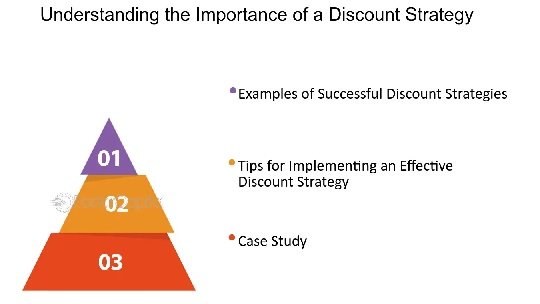Migrating your important emails to a new provider can feel chaotic and daunting. However, there’s no need to fear because this comprehensive guide outlines all the essential steps to be followed to ensure the transition is smooth.
With so many email service providers out there, it is normal for you to feel spoiled for choice. Also, the benefits of a fresh start outweigh the initial troubles. Some of the reasons why users consider making this leap are:
- In search of new features: If the current provider has outgrown the features and is not adding anything new to your email experience, maybe it is time to move on to greener pastures. It is time to level up if it is missing key features, such as cloud integration and video conferencing.
- For better security: Are you worried that your current provider isn’t offering you as much security as you had hoped? Spam infiltration and data breaches are growing threats. If your current provider is not offering you robust security features, move on to a new platform that will safeguard your data. For example, if you are using Yahoo, security might be your topmost concern because Yahoo has been at the center of several major data breaches in recent years. To protect your privacy, you have to learn how to deactivate Yahoo account. You can do this by going to the Yahoo account termination page (https://edit.yahoo.com/config/delete_user) from any web browser > entering your username/email/phone number > clicking Next > entering your password > clicking Continue to delete the account.
- Scalability concerns: If you are worried your current provider cannot handle your growing email volume, it is time to shift to a new platform.
These are some popular reasons to migrate emails to a new email service provider. However, you may have your own reasons to do so.
A Step-By-Step Guide to Transition to a New Email Service Provider
- Choose the new email provider
The first step is to choose the new email service provider. Some good options are ProtonMail, Gmail, Outlook, Zoho Mail, etc. When making your choice, think of the following factors:
- Features: List all the features you need, such as robust email filters and extensive storage and collaboration tools.
- Security and privacy: Ensure the email service provider offers two-factor authentication and strong encryption and has other safety measures in place.
- Cost: Find out whether you are happy with the free options or can afford a paid plan.
Once you have carefully considered the aforementioned factors, you can choose your new email service provider, sign up, and get familiar with the interface.
- Exporting emails
Once you have chosen your new ESP and created an account, the next step is to download all the email data from your current provider. You will be glad to know that most ESPs offer a Download or Export option within Settings. This allows users to easily save their emails in formats like MBOX or PST.
You can download both your Sent and Inbox folders. You can even archive important folders, such as Important and Drafts.
- Importing your email data
Open the Settings option in your new ESP and search for Migrate or Import options. Choose the downloaded files from your old ESP and follow the instructions on the screen. Importing email data may take time, depending on how much data you have.
- Forwarding emails
During the transition, you may miss a couple of emails because the process of exporting and importing email data takes time. However, to ensure you don’t miss out on important emails, you can set up email forwarding.
To set up email forwarding, you have to go to the Settings option of your old ESP and locate the Auto-forward or Forwarding option > enter the email address of your new account > select when to activate forwarding (immediately, for all future emails or after a specific date).
- Update your new email address on your essential accounts
After you have successfully transitioned to a new email service provider, it is important to update your login email addresses for all your online accounts.
This should be done before deactivating or deleting your old email account.
- Disconnecting from the old account
Once your new inbox is set up and humming, you must tidy up the old one. It is important to delete all unwanted emails and set up an auto-responder informing all incoming emails about your new address.
Then, once everyone is aware of your new email address, you can consider deleting your old account altogether. You have to follow the instructions of your old ESP when it comes to deleting or deactivating the account.
Summing Up
Refer to this guide when you need to ensure a smooth transition between email service providers.
Do you want to add more suggestions or tips? Feel free to leave a comment.